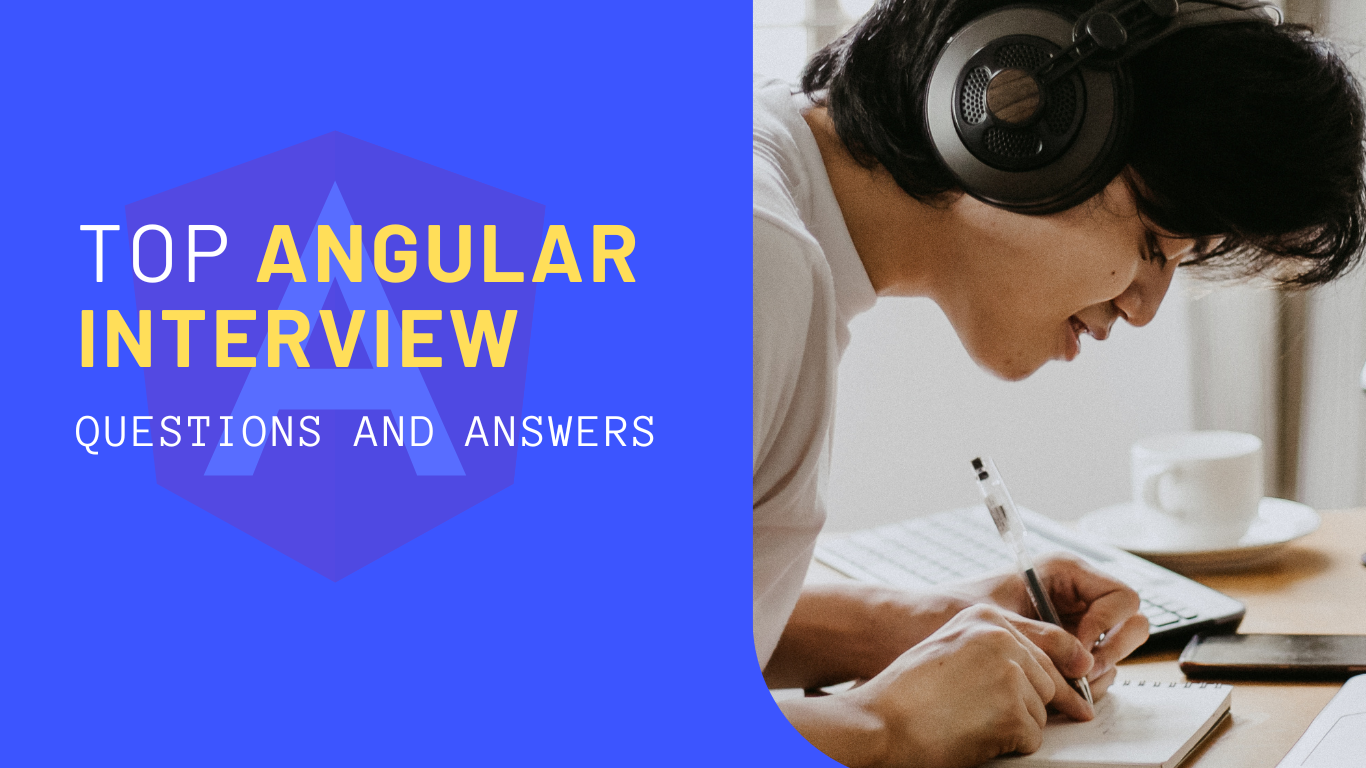In this blog, we've gathered a bunch of crucial Angular interview questions and answers that can help you to perform better in your Angular interview.
Angular is a popular open-source web application framework maintained by Google and a community of developers. It's used for building dynamic and robust web applications. Angular helps developers create single-page applications (SPAs) where the content gets updated dynamically without reloading the entire page.
1. What is Angular? How does it differ from AngularJS?
Angular is a popular open-source web application framework developed and maintained by Google and a community of developers. It is used to build dynamic and responsive Single-Page Web Applications (SPA). Angular provides a comprehensive set of tools and features that make it easier to develop complex web applications by simplifying various tasks such as data binding, dependency injection, routing, and more.
Angular is designed based on the concept of components. A component is a modular and reusable piece of user interface that contains HTML, CSS, and TypeScript code. We can combine all these components to create complex user interfaces.
Key features of Angular include:
- Tow-Way Data Binding: With Angular, you can synchronize the model (data) and the view (UI), which means that any changes made to one will be automatically reflected in the other.
- Dependency Injection: Angular has a powerful dependency injection system that helps manage and organize application components by providing the required dependencies to different parts of the application.
- Routing: Angular provides a router module that enables navigation between different views and components in your application without needing to reload the entire page.
- Directives: Directives are markers on DOM elements that allow Angular to manipulate the behaviour of those elements, such as adding or removing elements, changing their appearance, etc.
- Services: Services in Angular are singleton objects that provide functionalities that can be shared across different components.
- Templates: Angular uses HTML templates to define the user interface of the application. These templates can include Angular-specific syntax for binding data and controlling the rendering of components.
AngularJS, on the other hand, is the predecessor of Angular. It's also a JavaScript-based open-source web application framework, but it has several differences from the newer Angular version:
- Architecture: AngularJS follows the concept of Model-View-Controller (MVC) architecture, while Angular follows the Component-Based Architecture.
- Performance: Angular introduced improvements in terms of performance, change detection mechanisms, and optimization over AngularJS.
- TypeScript: Angular is built with TypeScript, a statically typed superset of JavaScript, which helps catch errors during development. AngularJS uses regular JavaScript.
- Mobile Support: Angular has better support for building mobile applications and responsive design.
- Modularity: Angular emphasizes modularity through its component architecture, making it easier to manage complex applications.
- CLI: Angular comes with a powerful command-line interface (CLI) tool that aids in creating, building, and deploying projects. AngularJS doesn't have a similar official tool.
2. What are the key features of Angular?
Angular, a powerful and widely used web application framework, boasts a range of key features that make it a go-to choice for building dynamic and interactive web applications. As of my last knowledge update in September 2021, here are some of its prominent features:
- Components and Directives: Angular uses a component-based architecture where applications are broken down into small, reusable components. Directives enable you to create custom HTML elements and attributes for enhancing functionality.
- Templates and Data Binding: Angular's two-way data binding facilitates automatic synchronization between the model (application data) and the view (user interface). This reduces the need for manual updates and provides a seamless user experience.
- Dependency Injection: Angular has a built-in dependency injection system that aids in managing and injecting dependencies into components and services, promoting modularity and reusability.
- Routing: The Angular Router allows developers to create navigation paths and manage views within a single-page application (SPA), providing a smoother user experience without full-page reloads.
- Services: Services in Angular are used to encapsulate business logic, data manipulation, and interactions with external resources. They can be shared across components, ensuring consistent functionality.
- Forms: Angular offers powerful form handling capabilities, including form validation, tracking form states, and two-way data binding, which simplifies the creation and management of user input forms.
- HTTP Client: Angular's built-in HTTP client module facilitates communication with backend servers, enabling data retrieval and manipulation through standard HTTP methods.
- State Management (NgRx): While not part of the core Angular package, NgRx is a widely used library that implements the Redux pattern for managing application state in a predictable and efficient manner.
- Testing: Angular provides robust testing capabilities with tools like Jasmine and Karma for unit testing, as well as Protractor for end-to-end (E2E) testing, ensuring the reliability and stability of your application.
- Internationalization (i18n): Angular supports internationalization and localization, allowing developers to create applications that can be easily adapted to different languages and regions.
- Animations: Angular's animations module enables the creation of smooth animations and transitions, enhancing the user experience and making applications more visually appealing.
- CLI (Command Line Interface): Angular CLI simplifies the creation, development, and deployment of Angular applications by providing a set of commands for generating components, services, modules, and more.
- Modularity: Angular promotes the concept of modularity, allowing developers to organize their application's code into separate, manageable modules for better maintainability.
- Mobile Support: With tools like Angular Mobile Toolkit, developers can create responsive and mobile-friendly applications that work well across different devices and screen sizes.
3. Explain the Angular architecture and its component (e.g., modules, components, services, directives, template)
Angular follows a modular and component-based architecture, which provides a structured way to build dynamic web applications. Let's break down the core components of Angular's architecture:
- Modules: In Angular, modules are used to group similar components, services, directives, and other code. This helps to break down the application into smaller, more manageable parts. It's common for an Angular application to have multiple modules, with the AppModule serving as the main entry point.
- Components: In an Angular application, components serve as the foundation for its user interface. Each component is assigned to a specific area of the UI and has its own logic, template, and styles. Through inputs and outputs, components can interact with one another.
- Services: Services are used to encapsulate reusable business logic, data manipulation, or interactions with external resources (e.g., APIs). They help keep components clean and focused on the user interface while delegating complex tasks to separate service classes.
- Directives: Directives are special instructions in the DOM that Angular applies to enhance behaviour or appearance. There are two types of directives:
- Structural Directives: These alter the structure of the DOM by adding or removing elements based on conditions. For example, ngIf and ngFor are structural directives.
- Attribute Directives: It change the way an element, component, or template looks or behaves. Some examples of attribute directives are ngStyle and ngClass.
- Templates: Templates define how the user interface should look and include HTML along with Angular-specific syntax. The templates are combined with component logic to render the final view that users interact with. Angular's data binding features allow values from the component to be displayed in the template and vice versa.
Here's how these components interact in the architecture:
- Module-Component Relationship: Modules declare which components, directives, and pipes they use. Each module can have multiple components, and each component is associated with a single module. Modules provide a way to manage dependencies and encapsulate application features.
- Component-Template Binding: Components are connected to their templates through data binding. Data binding allows components to display and interact with data in the template, and changes in the component's data automatically update the template and vice versa.
- Component-Service Interaction: Components can interact with services to perform tasks such as fetching data from servers, handling business logic, or managing shared states. Services are usually injected into components' constructors, establishing a clear separation of concerns.
- Directives in Templates: Directives are used in templates to extend HTML with Angular-specific behaviour. Structural directives like ngIf and ngFor conditionally render or repeat elements in the template. Attribute directives like ngStyle and ngClass modify the appearance or behaviour of elements.
Overall, Angular's architecture promotes a modular, maintainable, and testable structure for building complex web applications. It emphasizes the separation of concerns, reusability, and clear communication between components and services.
4. What are decorators in Angular? Provide examples of commonly used decorators.
In Angular, decorators are a key aspect of the framework's metadata-driven architecture. They are special functions that modify classes, methods, properties, or parameters, adding extra information or behavior to them. Decorators are defined using the @ symbol followed by the decorator name, and they are typically used to configure and enhance various elements of an Angular application.
Below are some frequently used decorators in Angular:
🔸@NgModule: The @NgModule decorator is used to define a module in Angular. It takes a metadata object that specifies which components, directives, pipes, and services belong to the module. This decorator is used at the top of a module class.
@NgModule({
declarations: [AppComponent, MyComponent],
imports: [BrowserModule],
providers: [MyService],
bootstrap: [AppComponent]
})
export class AppModule { }🔸@Component: To define an Angular component, the decorator @Component is used. It specifies the metadata for the component, including the HTML template, CSS styles, and the selector to identify where the component should be used.
@Component({
selector: 'app-my-component',
templateUrl: './my-component.component.html',
styleUrls: ['./my-component.component.css']
})
export class MyComponent { }🔸@Directive: The @Directive decorator defines a custom directive. Directives are used to modify behavior of elements in the DOM. The decorator specifies the selector and can also include properties and methods that define the directive's behaviour.
@Directive({
selector: '[appHighlight]'
})
export class HighlightDirective { }🔸@Injectable: The @Injectable decorator marks a service class as injectable. This decorator is used on service classes that you want to be able to inject into other components, directives, or services.
@Injectable({
providedIn: 'root'
})
export class MyService { }🔸@Input and @Output: These decorators are used in component classes to define input and output properties. @Input allows data to be passed into a component, while @Output emits events to notify parent components about actions.
@Input() data: any;
@Output() itemClicked: EventEmitter<any> = new EventEmitter();🔸@HostListener and @HostBinding: These decorators are used to listen to events on a host element or bind a property of the host element, respectively.
@HostListener('click', ['$event']) onClick(event: Event) { ... }
@HostBinding('style.backgroundColor') bgColor: string;Decorators play a crucial role in Angular's architecture, allowing developers to declare and configure various elements of an application in a clean and concise manner. They enhance readability, maintainability, and reusability by providing a consistent way to apply metadata and behaviour to classes and their members.
5. What is data binding in Angular? Explain the different types of data binding available.
Data binding in Angular refers to the process of synchronizing data between the component's properties and the DOM (Document Object Model), enabling seamless communication between the application's logic and its user interface. Data binding eliminates the need for manual manipulation of the DOM, making the code more maintainable and the user experience smoother.
Angular offers several types of data binding to accommodate different scenarios:
- Interpolation (One-Way Binding): Interpolation is the simplest form of data binding. It allows you to insert a component's property value directly into the template using double curly braces {{ }}.
<h1>{{ title }}</h1>Here, the `title` property of the component is displayed in the `<h1>` element.
- Property Binding (One-Way Binding): Property binding allows you to set an element's property to the value of a component's property. This type of binding works in one direction: from the component to the template.
<img [src]="imageUrl">The `src` attribute of the `<img>` element is bound to the `imageUrl` property of the component.
- Event Binding (One-Way Binding): Event binding allows you to respond to user actions (events) in the template and trigger methods in the component. It's used to capture user input, clicks, and other interactions.
<button (click)="handleClick()">Click me</button>When the button is clicked, the `handleClick()` method in the component is invoked.
- Two-Way Binding: Two-way binding combines property binding and event binding. It ensures that changes in the template are reflected in the component, and changes in the component are reflected in the template. It uses the `ngModel` directive for forms and input fields.
<input [(ngModel)]="name">Here, changes to the `<input>` field update the `name` property, and changes to the `name` property update the field's value.
- Attribute Binding (One-Way Binding): Attribute binding allows you to set an element's attribute based on a component property. This is useful for HTML attributes that don't have corresponding properties.
<div [attr.role]="userRole">User role: {{ userRole }}</div>The `role` attribute is bound to the `userRole` property, and its value is displayed alongside the bound property.
Data binding in Angular helps maintain a consistent and synchronized flow of data between the component and the view, reducing manual DOM manipulation and enhancing the development experience. The choice of binding type depends on the specific use case and the desired interaction between the component and the template.
6. What are directives in Angular? How do they differ from components?
In Angular, both directives and components are essential building blocks for creating dynamic web applications. They share similarities but serve different purposes and have distinct characteristics.
Directives:
Directives are a way to extend the functionality of HTML elements or attributes in your templates. They allow you to create custom behaviors, manipulate the DOM, and add dynamic functionality to your application. There are two main types of directives:
- Attribute Directives: Attributes in HTML are used to alter the appearance or behavior of an element. Example:
<p appHighlight>Highlight me!</p>Here, 'appHighlight' is a custom attribute directive that could change the background color of the '<p>' element when applied.
- Structural Directives: These are used to alter the structure of the Document Object Model (DOM) by adding, removing, or manipulating elements. They are typically used with conditions or loops. Example:
<div *ngIf="showContent">Content is shown when showContent is true.</div>Here, '*ngIf' is a structural directive that conditionally adds the '<div>' element to the DOM based on the value of 'showContent'.
Components:
Components are a specific type of directive with a template. They encapsulate a combination of HTML, CSS, and behavior (JavaScript/TypeScript) into a single unit. Components are the main building blocks of Angular applications and represent a part of the user interface that has its own logic, data, and presentation.
Components are more complex than directives because they include a view template. They often use services to fetch data, implement lifecycle hooks, and offer more advanced features. Components are instantiated in the template using their selector.
Key Differences:
- Template:
- Directives: Attribute directives and structural directives modify existing elements in the template.
- Components: Components have their own templates that define their entire UI.
- Purpose:
- Directives: Extend the behavior of elements or attributes in the DOM.
- Components: Represent reusable UI components with their own logic.
- Complexity:
- Directives: Typically simpler than components, focusing on a single task.
- Components: More complex due to their encapsulation of data, behavior, and UI.
- Instantiation:
- Directives: Applied to existing elements or attributes.
- Components: Instantiated using their selector in the template.
In summary, directives enhance or manipulate existing elements in the DOM, while components are self-contained units with their own templates, behavior, and UI. Both are crucial in building dynamic Angular applications, but components are more comprehensive and reusable building blocks for creating user interfaces.
7. What is dependency injection (DI) in Angular? Why is it essential?
Dependency Injection (DI) is a fundamental concept in Angular that facilitates the management and injection of dependencies into components, services, and other parts of an application. It is a design pattern that promotes loose coupling between different parts of an application by allowing components and services to rely on abstractions rather than concrete implementations.
In DI, instead of creating instances of required dependencies within a component or service, you declare the dependencies in the constructor, and Angular's DI system takes care of providing the required instances at runtime. This brings several benefits:
- Modularity and Reusability: DI promotes the creation of small, focused components and services that can be easily reused in different parts of the application. Dependencies are managed centrally, which makes it easier to change or update them without affecting the entire application.
- Testing: Dependency injection simplifies testing because you can easily provide mock implementations of services or dependencies during testing. This allows for isolated unit tests without worrying about the actual implementation details.
- Decoupling: By injecting dependencies rather than creating them internally, components and services become less tightly coupled. This means changes to one component are less likely to impact others, promoting better maintainability.
- Scalability: As applications grow, managing dependencies becomes more complex. Dependency injection helps manage this complexity by providing a clear way to manage and organize dependencies throughout the application.
- Configuration: Dependency injection can be used to configure application-wide settings and values that need to be accessible across multiple components and services.
- Single Responsibility Principle: DI encourages adhering to the Single Responsibility Principle by promoting the separation of concerns. Components are responsible for their specific tasks, while services handle their own specialized logic.
In Angular, the DI system is built into the framework. When you declare a dependency in a component's constructor, Angular's injector searches for the required provider at various levels (component, module, application) and injects the appropriate instance. Providers are registered in the '@NgModule' decorator using the 'providers' array, specifying the service class to be used.
Here's a simple example of dependency injection in Angular:
import { Component } from '@angular/core';
import { DataService } from './data.service';
@Component({
selector: 'app-root',
template: '<h1>{{ data }}</h1>',
providers: [DataService]
})
export class AppComponent {
constructor(private dataService: DataService) {}
get data(): string {
return this.dataService.getData();
}
}In this example, the DataService is injected into the AppComponent, allowing the component to use the service's getData() method without creating an instance manually.
8. How do you create and use services in Angular? Why would you use a service instead of a component?
Creating and using services in Angular is essential for organizing and managing the business logic, data retrieval, and other shared functionality of your application. Services are a way to keep your components focused on their specific tasks while offloading complex operations to separate service classes. Here's how you create and use services in Angular:
Creating a Service:
- Create a new TypeScript file for your service, such as 'my.service.ts'.
- Define a class for your service and add the '@Injectable()' decorator. This decorator enables the service to be injectable into other components or services.
- Define methods and properties within the service class that encapsulate the desired functionality.
Example of a simple service:
import { Injectable } from '@angular/core';
@Injectable({
providedIn: 'root' // This makes the service available globally
})
export class MyService {
getData(): string {
return 'This is data from the service.';
}
}Using a Service:
- Import the service class into the component or service where you want to use it.
- Inject the service in the constructor of the component or service using dependency injection.
Example of using the service in a component:
import { Component } from '@angular/core';
import { MyService } from './my.service';
@Component({
selector: 'app-my-component',
template: '<p>{{ data }}</p>'
})
export class MyComponent {
data: string;
constructor(private myService: MyService) {
this.data = this.myService.getData();
}
}Why Use a Service Instead of a Component:
- Separation of Concerns: Services keep your components focused on their presentation logic, while moving data manipulation and business logic to a separate location. Separating the code enhances its organization and makes it easier to maintain..
- Code Reusability: Services can be reused across multiple components. Instead of duplicating code that handles data retrieval, you can centralize it in a service and inject that service wherever needed.
- Testability: By using services, you can more easily isolate and test different parts of your application. You can provide mock services during testing to ensure that individual components work as expected.
- Modularity: Services contribute to a modular architecture, making your application easier to extend and maintain. As your application grows, services prevent components from becoming too complex.
- Centralized Data Management: Services can manage shared data, ensuring that data is consistent and updated across different parts of the application.
- Lazy Loading and Performance: Services can be configured to be lazy-loaded, which improves performance by loading services only when they are needed.
9. Explain the lifecycle hook of Angular components.
Angular components have a lifecycle consisting of various stages during which the component is created, updated, and eventually destroyed. These stages are known as lifecycle hooks. Each hook corresponds to a specific moment in the component's lifecycle, allowing you to perform actions and respond to changes at various points. Understanding these hooks is crucial for managing component behavior and interactions effectively.
Here are the main lifecycle hooks of an Angular component:
- ngOnChanges: This hook is called when the component's input properties change. It receives a SimpleChanges object that provides information about the changes. This is a good place to react to changes in input data.
- ngOnInit: This hook is called once, after the component is initialized and input properties are set. It's commonly used to initialize data, make API calls, or set up subscriptions.
- ngDoCheck: During every change detection cycle, this hook is triggered. This hook is called during every change detection cycle. It allows you to perform custom change detection logic, but use it with caution as it can impact performance.
- ngAfterContentInit: This hook is called after content projection (e.g., <ng-content>) is done in the component's view. It's useful when you need to interact with projected content.
- ngAfterContentChecked: This hook is called after every check of the component's projected content. Like ngDoCheck, use it carefully due to performance implications.
- ngAfterViewInit: This hook is called after the component's view is initialized. It's a good place to interact with the view's DOM or set up third-party libraries that require access to the DOM.
- ngAfterViewChecked: After each check of the component's view, this hook is triggered. Like ngAfterContentChecked, it should be used with caution because of performance concerns.
- ngOnDestroy: When a component is about to be destroyed, this hook is called. Its purpose is to clean up resources, such as subscriptions, timers, and event listeners, in order to prevent memory leaks.
These hooks provide control and flexibility throughout a component's lifecycle, enabling you to perform actions at specific moments. However, it's important to use them judiciously and consider the performance implications of some hooks, such as ngDoCheck and ngAfterViewChecked. Improper use of these hooks can lead to unnecessary computations and decreased performance.
Here's an example demonstrating the usage of some lifecycle hooks:
import { Component, Input, OnChanges, OnInit, OnDestroy } from '@angular/core';
@Component({
selector: 'app-lifecycle-example',
template: '<p>{{ value }}</p>'
})
export class LifecycleExampleComponent implements OnChanges, OnInit, OnDestroy {
@Input() value: string;
ngOnChanges(changes: SimpleChanges) {
console.log('Input value changed:', changes.value.currentValue);
}
ngOnInit() {
console.log('Component initialized');
}
ngOnDestroy() {
console.log('Component destroyed');
}
}By utilizing these lifecycle hooks effectively, you can ensure that your Angular components behave as expected, respond to changes, and are properly cleaned up when they're no longer needed.
10. What is Angular CLI? How does it simplify the development process?
The Angular team offers a useful resource called Angular CLI (Command Line Interface) that streamlines and simplifies the development process for creating Angular applications. It's a command-line tool that offers a set of commands for creating, managing, testing, and deploying Angular projects. Angular CLI abstracts away many of the manual configuration and setup tasks, making it easier for developers to focus on building their applications.
Here's how Angular CLI simplifies the development process:
🔸Project Creation: Angular CLI provides a simple command to create a new Angular project with the basic directory structure, configuration files, and initial code. This eliminates the need to set up the project manually. To create a new Angular project named "my-app", run the following command:
ng new my-app🔸Code Generation: Angular CLI offers commands for generating components, services, modules, directives, and more. It generates the necessary files, sets up boilerplate code, and updates configuration files automatically. To generate a new component named "my-component", run:
ng generate component my-component🔸Development Server: Angular CLI includes a development server that allows you to run your application locally during development. It supports live reloading, so changes you make to your code are immediately reflected in the browser. To start the development server, run:
ng serve🔸Optimized Build: Angular CLI provides tools for creating optimized production builds. It performs tasks like minification, tree shaking, and Ahead-of-Time (AOT) compilation to ensure the smallest and fastest possible bundle size. To create a production-ready build, run:
ng build --prod🔸Testing: Angular CLI integrates testing tools like Karma and Jasmine, making it easy to run unit tests and end-to-end (E2E) tests for your application. It sets up the testing environment and configurations automatically. Command to run unit test:
ng testng e2e //Run end-to-end tests🔸Code Linting: Angular CLI configures linting tools like TSLint to help you maintain consistent code quality and follow best practices. Run linting on your code:
ng lint🔸Configuration Management: Angular CLI manages the configuration of various build and development tools behind the scenes. This simplifies the process of configuring Webpack, TypeScript, and other tools without requiring manual setup. Angular CLI manages configuration files like 'angular.json', 'tsconfig.json', and more, so you don't need to set them up manually.
🔸Updates and Maintenance: Angular CLI simplifies the process of updating your application to newer versions of Angular. It provides commands to update dependencies and configurations, reducing the risk of breaking changes during updates. Run to update Angular and other dependencies:
ng update🔸Environment Management: Angular CLI supports different environments (e.g., development, production), allowing you to easily switch between configurations for different stages of your application. For example, to build for production:
ng build --configuration=production🔸Deployment: Angular CLI provides options for deploying your application to various platforms, including popular hosting services. It also supports building Progressive Web Apps (PWAs) with minimal effort.
ng deployThroughout this blog, we've explored a variety of crucial Angular interview questions and offered comprehensive responses to assist you in preparing effectively. It's important to keep in mind that interviews aren't just about giving correct answers, but also about showcasing your problem-solving abilities and your capacity for critical thinking.
Thank you for reading, and if you have any more questions or topics you'd like us to cover, feel free to reach out. Happy coding! 🚀🚀